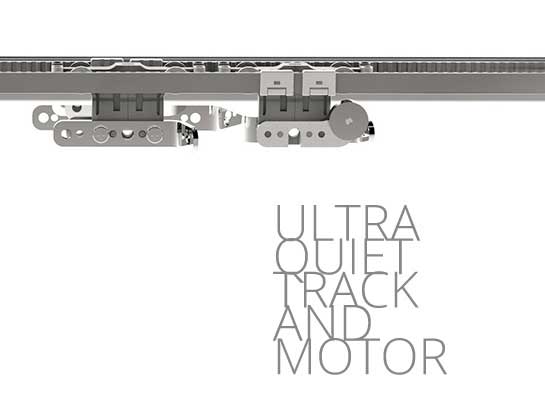生活品味

靜音設計
採用隔音減噪設計,確保運行式低於40db.
優雅運行
電機在到達開啟或關閉的盡頭時,會自動減緩速度,使窗簾更顯優雅。
電子記憶限位
無需人手進行設定,電機會自動記憶窗簾路軌的行程並調整誤差。
手拉停止功能
當您用手拉住正在打開或關閉中的窗簾時,電機會自動停止運行。
輕拉啟動功能
當您用手拉動窗簾時,電機會自動啟動並助您完成整個運作。
手動功能
即使由於停電等原因造成電機無法運作,您依然可以手動開啟或關閉窗簾。
二段式運行
您可以透過應用程式設置電機的運行時長,從而調教窗簾的開啟幅度。
5年電機保養
我們的高強度電機經過15000次測試。5年保養令您安心。
產品特點
產品演示
功能演示
我們的優勢
 Yoswit Smart Switch
Yoswit Smart Switch
- 55 / 86 / 118 / 120
- Bluetooth
 Schneider
Schneider
(ULTI Ezinstall3)
- 55 / 86
- RF
 Legrand
Legrand
(Arteor/Adorne/Radiant)
- 單層
- 55 / 86 / 120
- Zigbee / RF
 Leviton
Leviton
(Decora)
 LUTRON
LUTRON
(Caseta)
藍牙版本
我們使用藍牙4.2(亦可叫作藍牙低功耗或BLE)作為我們產品的核心模組。
兼容設備
我們兼容所有支援藍牙Smart Ready技術的智能設備,包括手機,平板電腦及智能機頂盒。
iOS支援
我們支持iOS 7.0或更高版本。另外,我們有為iPhone和iPad分別提供不同分辨率的應用程式。
Android支援
我們支持Android 4.3或更高版本。這是2013年8月剛剛發布的第一款支持藍牙智能技術的Android版本。
| 一般規格 | |
| 產品名稱 | Yoswit 窗簾摩打 |
| 型號 | YO1007CU |
| 生產廠商 | 由Yoswit在香港生產,中國內地組裝 |
| 摩打規格 | |
| 窗簾重量 (公斤) | 75 (230V) / 75 (120V) |
| 開關速度 (厘米/秒) | 20cm (230V/50Hz) / 24cm (120V/60Hz) 每秒 |
| 額定電流 (A) | 0.27 (230V) / 24 (120V) |
| 國際防護等級認證 (IP) | 20 (230V) / 20 (120V) |
| 最大轉向 | 沒有限制 |
| 額定功率 (w) | 121 (230V) / 107 (120V) |
| 運行時間 (分鐘) | 4 (230V) / 4 (120V) |
| 窗簾杆長度 (米) | ≤12 (230V) / ≤12 (120V) |
| 重量 (公斤) | 1.10 (230V) / 1.10 (120V) |
| 產品認證 | TÜV, CCC, CE, RoHS (230V) / RoHS (120V) |
| 機械規格 | |
| 外觀材料 | V0 阻燃 PC+ABS |
| 儲存條件 | -20°C 至 70°C |
| 操作環境 | 室內 |
| 溫度範圍 | -10°C 至 50°C |
| 濕度範圍 | 0-90% 相對濕度(無冷凝) |
| 電子規格 | |
| 輸入電壓 | AC100-240V |
| 頻率 | 50/60Hz 自動檢測 |
| 阻性負載 | 上限 20A |
| 待機功率 | <0.3 watt |
| 接駁方法 | 電路圖的詳細資料,請參考安裝頁面 |
| 藍牙規格 | |
| 產品兼容性 | Bluetooth Smart Ready 產品 |
| 頻率 | 2.4GHz |
| 無線傳輸功率 | 0~4 dBm |
| 藍牙有效範圍 | 空曠區域: > 50米 |
| 藍牙版本 | 藍牙4.2 |
WARNING !
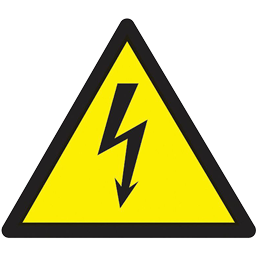
Disconnect Power
To prevent severe shock or electrocution, always disconnect the power at the service panel before installation. Only licensed electricians should carry out the installation.
Basic Installation
1
Search for a proper position to install the curtain track.
Reminder
Always install the curtain track horizontally on a flat surface.
2
Check the position of curtain brackets. The most appropriate distance for brackets is 2 pieces for every 1m track. Afterwards, add 1 piece for another 1m.
Reminder
Length of curtain track should exceed the width of your window by 20-30 cm on each side, while distance between curtain brackets should not be greater than 50 cm.
3
Assemble the curtain brackets to the curtain track with screws. Mount the curtain track with curtain brackets to a flat ceiling.
Warning
The bearing capacity of the sum of screws must be at least 300kg.

4
Assemble the curtain motor by inserting it to the curtain track. Turn the curtain motor anti-clockwise. The motor will be locked in a fixed position automatically.

5
Disconnect the power supply of your switch. If you are installing Yoswit curtain switch, please refer to the user manual of Yoswit curtain/roller switch.
Warning
To prevent severe shock or electrocution, always disconnect the power at the service panel before installation. Only licensed electricians should carry out the installation.
6
Connect the live, neutral and ground wires of motor to your switch.
Warning
To reduce risk of electrical shock, unit shall be properly grounded in accordance with local regulations or codes. Failure to connect the ground wire will result in an unsafe installation that could lead to personal injury.
Circuit Installation A
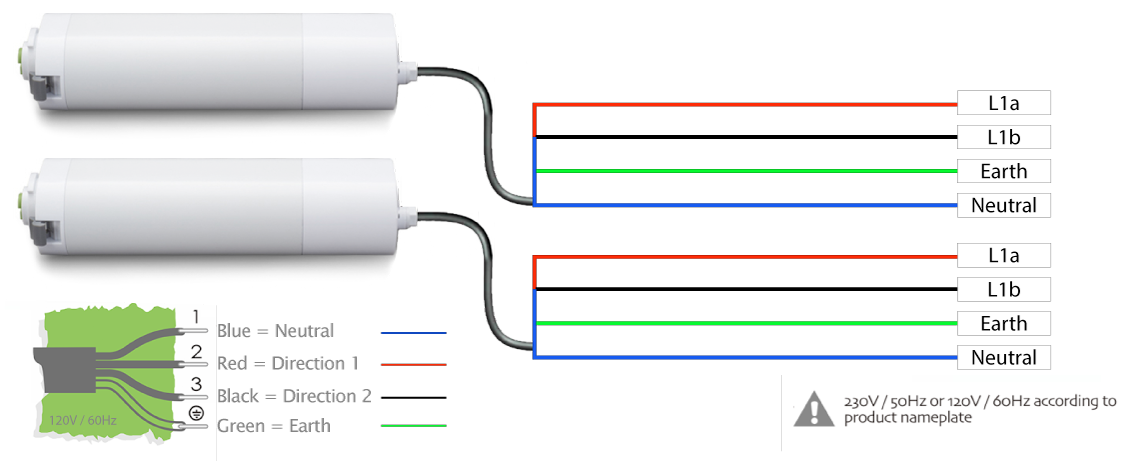
Circuit Installation B
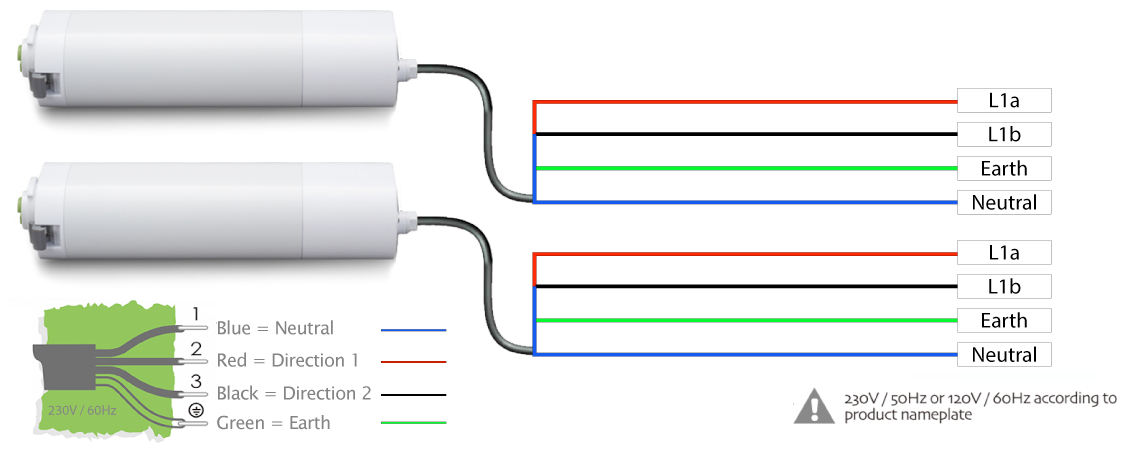
7
Turn on the circuit breaker and connect to the power.
8
Test the motorized curtain by tapping your switch for several times.
9
Automatic limit setting
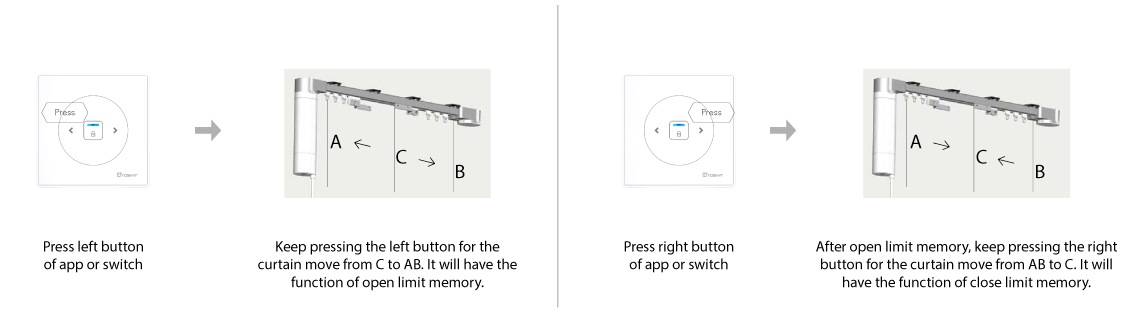
Limit cancellation
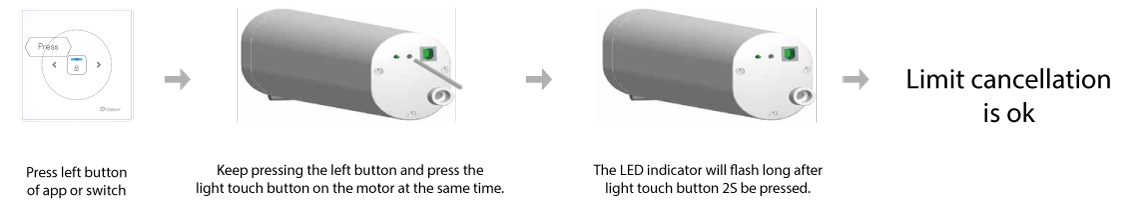
Installation complete.
Download the Yoswit App to your smart device and enjoy it now!
Yoswit will automatically detect the switch and add to your device list.
智能燈掣專家